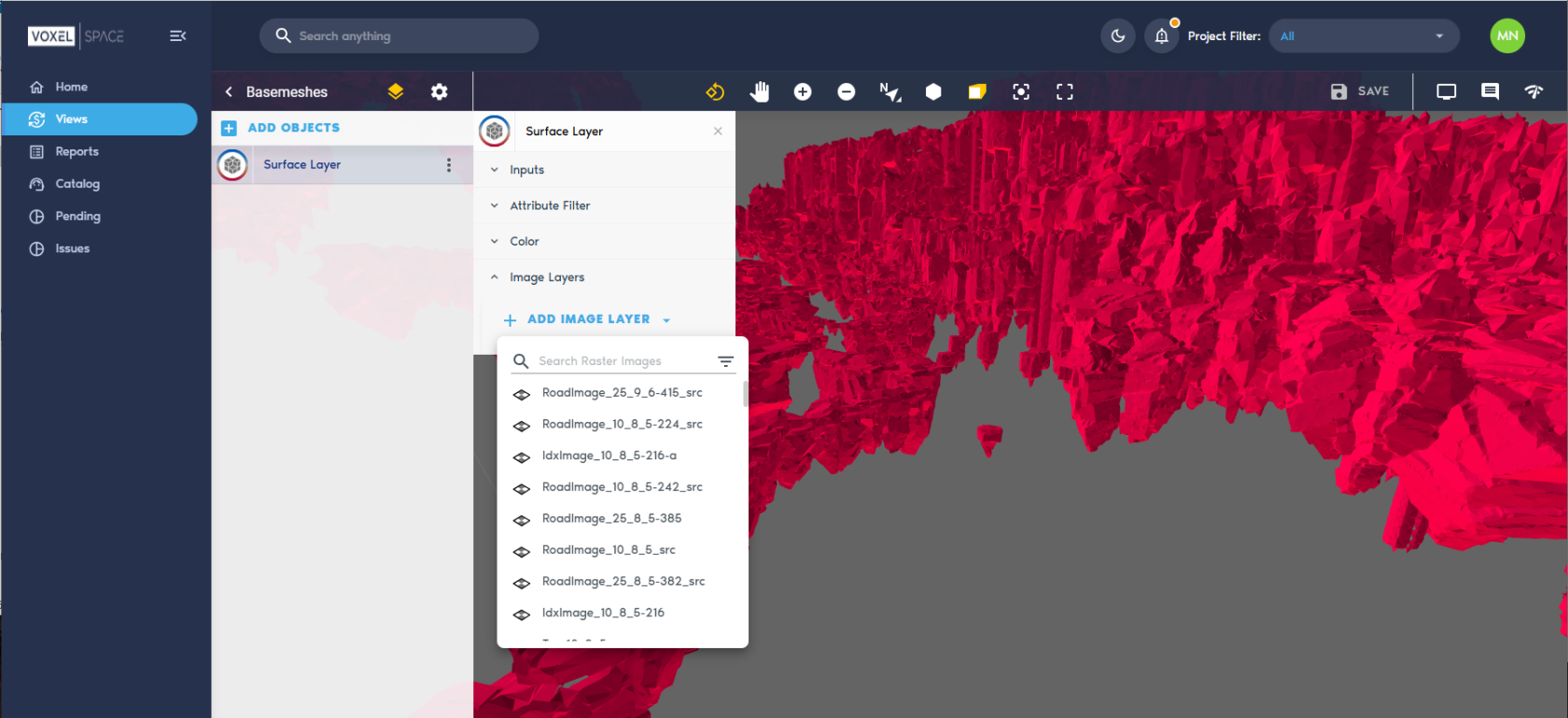Adding Layers to a View
In VoxelSpace, a View can contain one or more visual layers, each representing a different dataset or spatial element. Layers are essential for building rich, multi-dimensional visualizations that combine terrain, point clouds, block models, and more.
How to Add a Layer
1. While in the View interface, click the Layer icon ![]() to open the View Configuration Panel.
to open the View Configuration Panel.
2. In the panel, select the “Layers” tab.
3. Click the “Add Layer…” button to begin adding data to the View.
What Happens Next?
After clicking “Add Layer…”, you’ll be prompted to:
- Select a dataset from the project’s catalog
- Configure how it’s rendered, including visibility, transparency, color maps, or display filters—depending on the dataset type
Each dataset you add enhances the View, allowing for layered analysis and deeper spatial understanding.